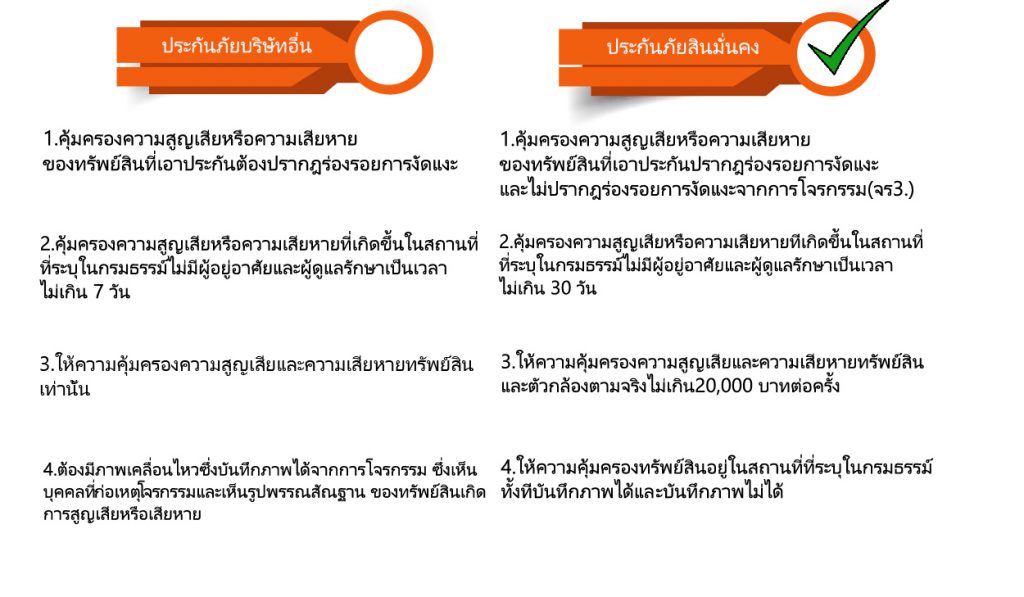The hardware needs of businesses to  deploy a face recognition solution can vary depending on the application. Not every situation requires the highest resolution camera or the highest computing power, nor does every every environment pose the same challenges (e.g., lighting, crowding, weather, etc.).
deploy a face recognition solution can vary depending on the application. Not every situation requires the highest resolution camera or the highest computing power, nor does every every environment pose the same challenges (e.g., lighting, crowding, weather, etc.).
Generally, in order to deploy a face recognition system what is needed are a well-tuned camera, local compute power, and software. Hardware systems must be paired with the appropriate compute power to run facial detection efficiently, which depends on whether you are managing a high- or low-density environment.
However, hardware requirements can vary greatly depending on the application and deployment architecture. For example, secure-access use cases, where you are viewing a few faces at a given time, can leverage lower-resolution cameras with lower frame rates and require less compute power (in addition to deploying fewer cameras), which effectively lowers your total cost of ownership (TCO), explained Dan Grimm, VP of Computer Vision and GM of SAFR and RealNetworks.
On the other hand, when using watchlists, deploying more cameras can improve accuracy and

Shawn Mather,
Director, Sales, U.S.
performance. Grimm added, “If the facial recognition platform supports a distributed architecture by doing detection at the edge and recognition in the cloud, then you’ve not only lowered TCO, you’ve also increased your ability to scale in a massive way.”
In the early days of face recognition, there was often a tradeoff between accuracy and device power. “Lower powered devices, either in terms of chipset, bandwidth requirements or camera resolution, suffered from lower accuracy,” noted Doug Aley, CEO of Ever AI.
Today Ever AI has had success in being able to deploy on everything from a single core legacy processor all the way up through a cluster of high-powered GPUs, like an NVIDIA T4. “There are now other companies like ours where the accuracy tradeoff is no longer an issue,” Aley added.
Nowadays, speed is where the major variability comes in — the more powerful the hardware, the faster the speed of matching and the faster the overall user experience.
Aley explained that most modern chipsets, especially from a quad-core onward, are going to be very fast. Furthermore, today’s face recognition models, and the frameworks off which these models are built, are getting more adept at handling lower-power chipsets.
Shawn Mather, Director of Sales for the U.S. at Intelligent Security Systems (ISS) highlighted software integration issues over complications with hardware. Software providers, however, can overcome these challenges by making their solutions compatible with VMS solutions and electronic access control solutions.
The type of face recognition — 2D or 3D face recognition technology — a businesses chooses to deploy may also come with its own specific set of challenges and requirements. A report by MarketsandMarkets noted that captured images from earlier 2D face recognition technology was highly dependent on illumination, meaning poor lighting significantly affected image quality. Another challenge was the “incompatibility of integration between software tools and biometric hardware devices.”
However, the report expects 3D technology to have the largest market share in the coming years. Unlike 2D technology, 3D technology is not dependent on illumination. This enables it to capture higher-quality images in uncontrolled environments, such as poorly lit or completely dark areas.
Something else to consider in the years to come are face recognition cameras, where the recognition process is done on-board at the frontend. These types of cameras, though, require strong computational power since all of the tools for recognition are on-board. While several camera companies are developing face recognition cameras, the overall market is still in a fledgling state, but may be something to look forward to in the future.
Source: Eifeh Strom, Date: 2019/06/21